Team Finder
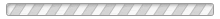
Interested in updating your Hub Team Page?
With Team Page Access, you'll have the ability to modify your roster, update your schedule, record game results and player statistics, create news articles, upload photos and video and more!
Easy Signup!
1. Fill out and submit the Team Admin Signup Form
2. We will promptly enable your access to the requested team and send you a confirmation email.
We are committed to having 100 percent of the Minnesota varsity game results all season long. It is our goal to provide the best website experience - for the best high school sports in the country! We need your help to make this a reality!
Click here to learn about the process for entering a game's score and stats through the live platform.
Team manager's manual and other information on editing pages can be found on the SportsEngine Support website.
SCORE GAME USING SPORTSENGINE LIVE
To use the SportsEngine scoring application, please follow these instructions (you must have been given access to your team page to do this):
Step 1: Navigate to your Team Page and then click on Game Schedule under your team.
Step 2: Click on the Scheduled link for the game that is being played that night. Go into "Edit Mode"
Step 3: Click "Score Live" to open the live-scoring application.
Please note that manual tabular stat entry is disabled on the MN Boys' Hockey Hub.
Submit Scores to the Hub For Entry
If you prefer to submit your varsity box scores or scoresheets after the game to the staff at the Star Tribune, we will enter them for you. We ask that the home team from all games send them to us. Please submit box scores or scoresheets by 10:30 pm the night of the game to ensure inclusion in the nightly media blast.
The Star Tribune will run final scores from any Minnesota team in the next day's newspaper. Due to logistics, only box scores from metro teams will be included in the printed newspaper (provided they are received by 10:30 pm the night of the game). All box scores reported statewide will be available online.
You can submit scoresheets and box scores (as well as any general questions or corrections) to prepscores@startribune.com.
More direct or urgent concerns can be sent to the MN Hubs Stats Supervisor at james.dunham@startribune.com.