Team Finder
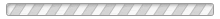
Welcome to the Minnesota High School Hockey JV League Page. All Conferences and Teams are located on the left hand side. If you are a JV coach and would like to gain access to your team page to input yoru schedule and your roster, please do the following:
Step 1: If you already have an account, please click LOGIN in the upper left of the site and type in your username and password. If you do not yet have an account, please click the CREATE AN ACCOUNT tab in the upper left and follow the steps. Once your account has been created, please send an email to loren.nelson@tstmedia.com - and request access to your team page. Please include your name and school.
Step 2: Use the buttons on the left hand side to navigate to your conference and then to your team page. Once at your team page, click the "Edit Mode" switch in the upper right corner of the website. This will only appear to you after you have been given access to your team page, and then, only when you are on your team page.
Step 3: When in Edit Mode, click the ROSTER button near the top of your team page. Click Create New Player and then choose to add a new player. You can then nter their name, position, number and email. These are each important, because it allows you to blast communications to your team automtically as the season goes on.
Step 4: Click the Game Schedule button near the top of your team page and click Add Game. Go through and enter each of your HOME GAMES only. Each team is responsible for entering their own HOME GAMES.
Submitting Game Scores and Live Scoring: Instructions coming soon!
If you have any questions about this process, or about your team page, please email Loren Nelson, managing editor. loren.nelson@tstmedia.com